How to Install Smoke Detectors in a Honeywell Vista 15P and Vista 20P
There are a lot of benefits to using smoke detectors with your security system. Security system smoke detectors like the System Sensor 2WT-B are much less likely to false alarm than standard smoke detectors, and because they're powered from the alarm panel you'll never have to change another smoke detector battery.
There are a lot of benefits to using smoke detectors with your security system. Security system smoke detectors like the System Sensor 2WT-B are much less likely to false alarm than standard smoke detectors, and because they're powered from the alarm panel you'll never have to change another smoke detector battery.

System Sensor 2WT-B
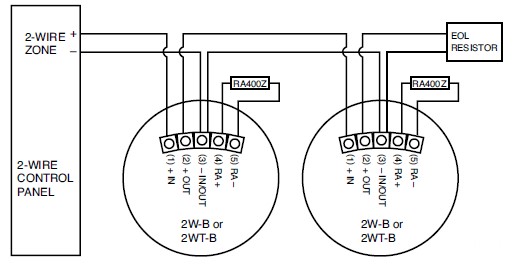
This is the wiring diagram from the 2WT-B's installation instructions. It'll be simplified in the following diagrams.
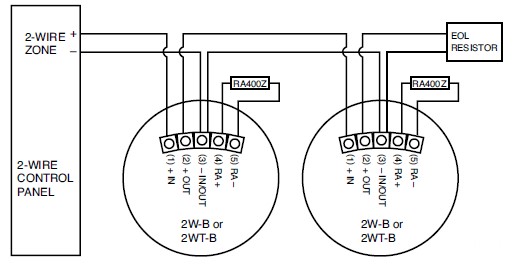

Terminal 8
Terminal 9



1


2
3

1


2
3
Terminal 8
Terminal 9

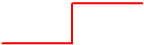



2000 Ohm Resistor Across
Terminals 2 and 3
Terminals 2 and 3
The Honeywell Vista 15P and 20P can support up to 16 2-wire smoke detectors wired in this fashion. Remember to wire them device to device with the supplied 2000 ohm resistor across terminals 2 and 3 at the last smoke detector.
How to Program Smoke Detectors Into A Honeywell Vista Control Panel
If you're working with a new Vista 15P or Vista 20P you won't have to do any programming as zone one is factory programmed as a fire zone. If you're installing smoke detectors in an existing system you may need to program zone one as a fire zone. To do so follow the zone programming instructions here, remember to use zone type 09 when programming zone one.
If you're working with a new Vista 15P or Vista 20P you won't have to do any programming as zone one is factory programmed as a fire zone. If you're installing smoke detectors in an existing system you may need to program zone one as a fire zone. To do so follow the zone programming instructions here, remember to use zone type 09 when programming zone one.
Smoke Detector Installation Summary
- Up to 16 2-wire smoke detectors are supported
- Zone one on the Vista panel is factory programmed as a fire zone
- Devices must be wired in sequence with a 2000 ohm end-of-line resistor at the last device
- Test each device individually when the installation is complete
- Smoke Detectors are low current, so 22 Gauge Wire is fine.
- Make sure you have enough Indoor Sounders to alert the entire house as alarm system smoke detectors don't have internal sounders
MyAlarmGuy.net
J.L. Metcalfe is a participant in the Amazon Services LLC Associates Program, an affiliate advertising program designed to provide a means for sites to earn advertising fees by advertising and linking to Amazon.com.