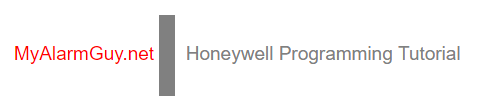Honeywell Programming FAQ
Your instructions are for a Vista 20P, but can they be used for a Vista 15P as well?
The programming of a Vista 15P and Vista 20P are almost identical. The Vista 20P is capable of having two partitions, so some programming options require a duplicate setting to be made for the second partition. The Vista 15P is only capable of having one partition, so the settings affecting partition two (or the selection of partitions) do not apply. That being said, if you understand the programming of a Vista 20P, then you understand the programming of a Vista 15P, so the above tutorials will be helpful to you.
The kit I bought doesn't have a custom alpha keypad, can I use a fixed alpha keypad to program my system?
Yes and No. You can used a fixed alpha keypad (like a 6150) to program basic settings, but you won't be able to do menu programming to change the programming of zones or add wireless devices. The factory programming of hardwire zones are as follows:
Zone 1 Fire Alarm
Zone 2 Entry/Exit Delay
Zone 3 - 8 Perimeter
I have too many doors to protect all of them, and I'm only interested in arming the system when I'm not home, are there any tricks to keep my cost to a minimum while still protecting my home while I'm away?
The neat thing about setting up your own system is that you can program doors to act like motion detectors, or program motion detectors to act like doors. Most homes only have a couple of locations where an intruder is likely to break-in. An apartment or condo is likely to only have one area where an intruder is likely to break-in. Put simply, you may be able to get away with purchasing just one or two motion detectors while still being amply protected. Any motion detector that you'd have to walk past while entering or exiting your home you'd program as zone type 10 "Interior with Delay". Any motion detectors in isolated areas you'd program like a standard motion detector, that being zone type 04 "Interior".