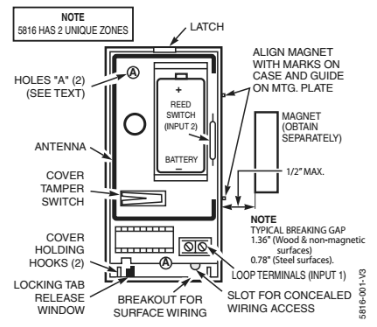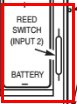Honeywell Wireless FAQ
How many wireless devices can I install in a Vista 20P?
A Honeywell system is limited by two things, those being the capabilities of the panel and the capabilities of the wireless receiver. The Vista 20P is capable of supporting 64 zones, at least 8 of which are dedicated to hardwire zones, so that leaves up to 56 zones that can be used for wireless devices. The wireless receiver in a 6160RF keypad is an "H" receiver that's capable of supporting as many wireless zones as your panel will support, so a Vista 20P with a 6160RF keypad will support up to 56 wireless zones. An "M" receiver like the one in a 6150RF keypad will only support 16 wireless zones, so no matter what, if you have an "M" receiver you'll only be able to have up to 16 wireless devices. There's also a standalone "L" receiver that only supports 8 wireless zones. Keep in mind that a four button keyfob will require four wireless zones, so having anything less than an "H" receiver is very limiting.
What's the best window & door transmitter for a Honeywell system?
Overall the 5815 is the best general use transmitter, it can be used on windows or doors and its range is better than smaller transmitters like the 5800Mini. If you live in an apartment or condo where range isn't an issue, go with the 5800Mini.