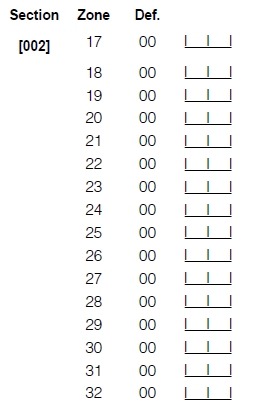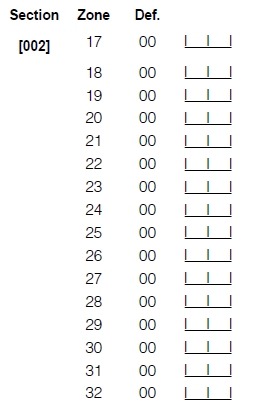DSC uses block programming for zone definitions, Section 002 is the programming block for zones 17 through 32. Zones 1 through 16 are best saved for hardwire zones, so zone 17 is a good place to start your wireless devices. Section 002 is programmed by entering the two digit zone type for each zone sequentially starting with zone 17. So, if you're installing just one wireless device, and you're putting it on zone 17, you'd enter Section 002, then enter the two digit zone type for zone 17, and then press # to exit Section 002. If you're installing two new wireless devices on zones 17 and 18 you'd enter Section 002, enter the two digit zone type for zone 17, pause, then enter the two digit zone type for zone 18, pause, then press # to exit Section 002. You can use the same technique to program zones all the way to zone 32. To skip over zones already in use press the "Police" button to save and advance until you reach the zone you want to program.