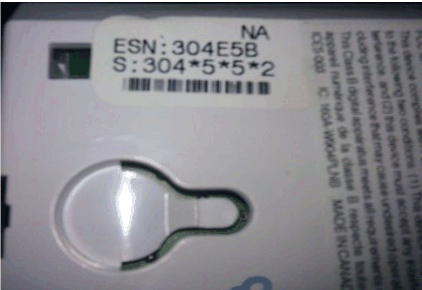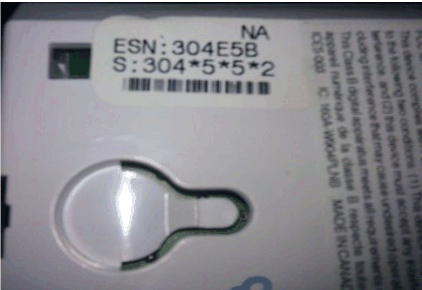Press 804 to enter serial number programming
Press 17 to program zone 17 (or enter another zone to be installed / replaced)
We'll now need to enter our device's unique serial number as described on line two of the transmitter's serial number sticker.
Press 304 * 5 * 5 * 2 (the serial number of our example device)
Press # to exit section 804
The red armed light will be lit to indicate the system is waiting for the next three digit section number to be entered.