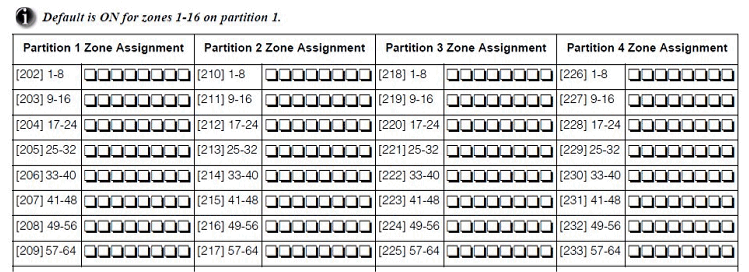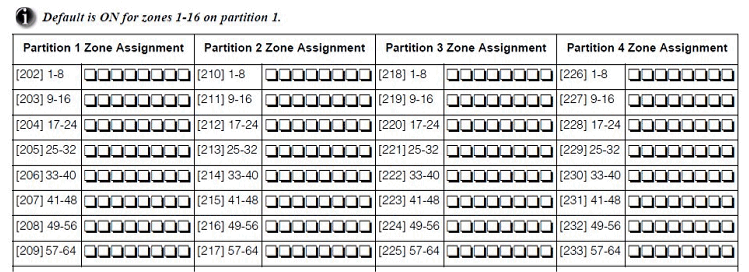Step 4 of 6 : Assign the Zone to Partition One
A partition is an area of a security system that arms and disarms together. Almost all do-it-yourself systems are made up of a single partition (partition one).
Section 204 is the programming block that covers the partition one settings for zone 17 through 24.
Continued...