Vista 20P Programming for the EVL-4
The first step is to enter Vista 20P programming.
1) Enter the Installer Code (factory 4112)
2) Enter 8 0 0 (the command to enter programming mode)
1) Enter the Installer Code (factory 4112)
2) Enter 8 0 0 (the command to enter programming mode)
If successful "Installer Code 20" will be displayed
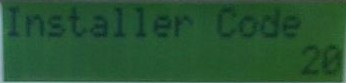
Note: On a non-alpha keypad "20" will be flashing. Certain parts of EVL-4 programming will be more difficult with a non-alpha keypad.
Note: The programming instructions from this point forward assume you've successfully entered programming mode. When you're finished programming the Vista 20P enter *99, the system will reset and return to normal running mode.